 Accueil
>
Convertir Word
> How to Make Comments in Word 2025, 2013, 2010
Accueil
>
Convertir Word
> How to Make Comments in Word 2025, 2013, 2010
How to make comments in word is one of the most searched topics on Google which means that it is highly important. If you want to know how to make comments on word then this is highly advised to make sure that the article that follows is read till the end. This article will make sure that you get the answer to the question i.e. how to make comments on a word document and never search for the topic again. The idea of making comments using MS Word is highly applied for fast and swift communication. These comments also make your doc look professional.
Make/Edit/Reply/Delete Comments in Word
To make comments in word you need to make sure that not one process is followed. The best part of MS Word is that it allows you to manipulate the comments in such a manner that the application becomes easy and straightforward. The comments can also be manipulated to make sure that you get the results as expected. If you want to know how to make a comment in word and apply the mechanism then you need to follow the sections as under and the related steps.
Make Comments
The comment section of the MS Word is highly in demand and it is all because of the fact that it allows you to manipulate the document in such a manner which is highly professional.
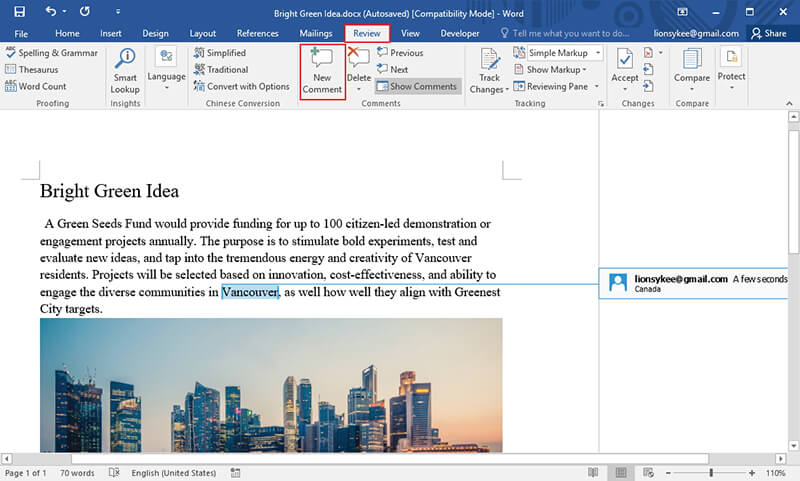
- Click "Review" on the top of the document to proceed.
- Click on "New Comment" to add it to the document. By default Word aligns the comment for you.
Reply to Comments
This is also required for seamless communication and to make sure that the updates are equally distributed among the stakeholders.
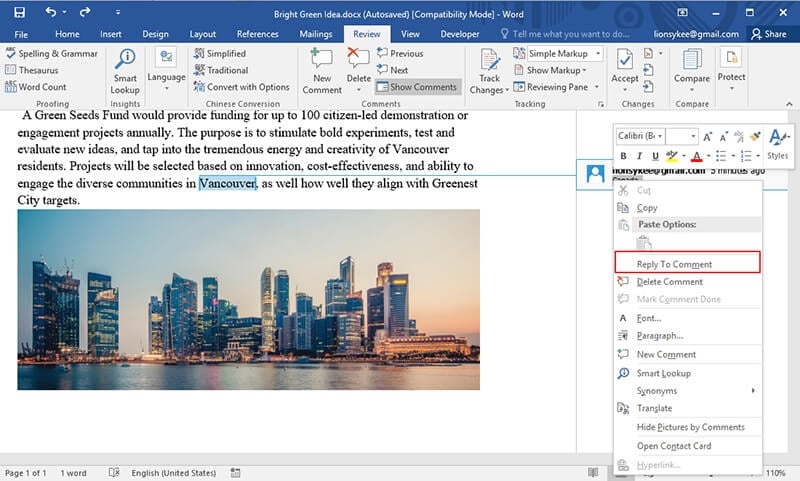
- Click on the balloon or the reply button on the comment section.
- Add the reply which would be visible to all in case the file is shared. How do I make comments on a word document becomes easy with this step.
Change or Edit Comments
If you want to know how to make comments in word 2007 then it is advised to follow the steps as under as they are same for 2007 and all the later versions of Word.
- Click on the comment and add the text by typing it as required.
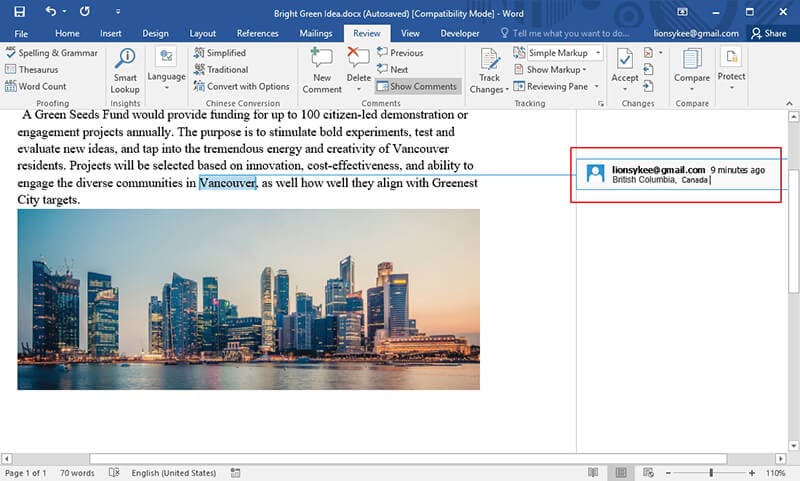
Deleting Comments
This is also required sometimes if the comment has been added mistakenly. The process is as under. If you know how to comment in Word this step is also equally important.
- Right click the comment and select delete.
- If there are multiple comments then you can delete the comments one by one using the same method.
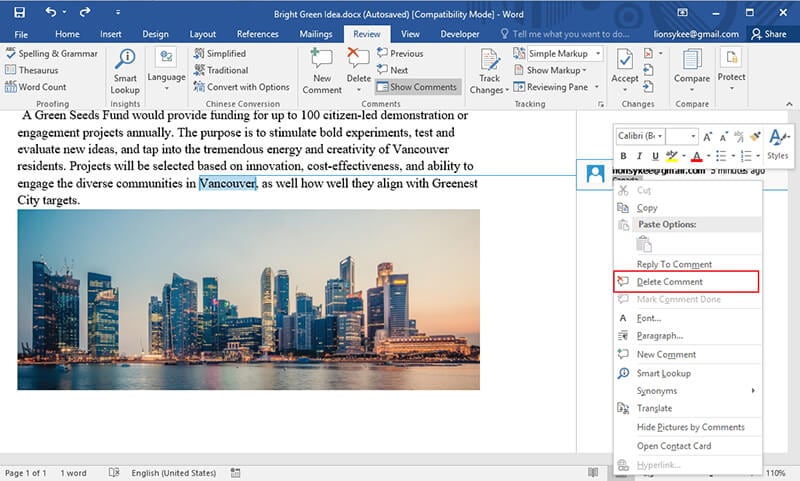
Note: How to make comments in Word is a process which is not at all difficult and therefore it is advised that the same steps should be applied over all Word versions i.e. from 2007 onwards. The process about how to make comments in word is very simple as the steps above show.
PDFelement is one of the programs which are highly in demand and it is all because of the interface. It can help you add, edit, and delete comments in PDF documents directly. After opening a PDF document in it, click the "Comment" tab and choose the tool as you want to add on the PDF page directly. Double-click the comment to change its properties as you want. Learn more details about how to annotate PDF documents here.
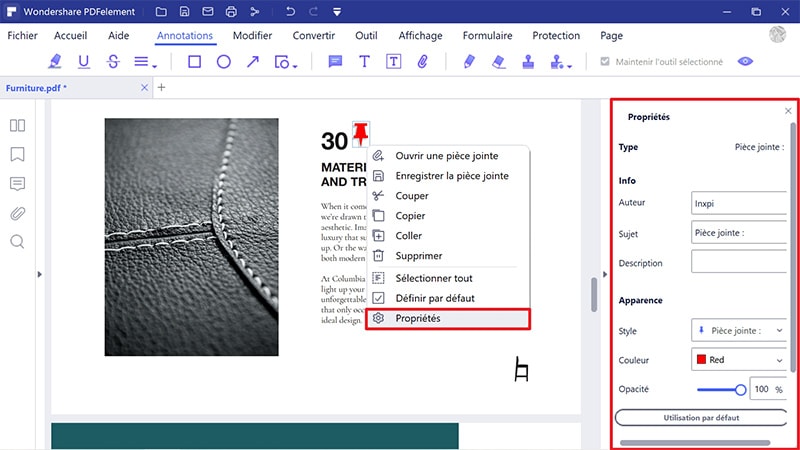
Tips: PDF Format VS Word Format
The PDF stands for Portable Document Format and it is highly in demand when it comes to text and readability. It is safe and secure to transfer files using this format as it is highly safe to use. The best part is that the PDF format is not easily editable as the Word is. The PDF should always be used if you want to transfer the files that are confidential in nature as it can be password protected. PDF readability is another important factor which clearly means that the document can be accessed in same format over all devices and there would be no issue in readability at all. Making PDF your default format means that you want your documents to be safe and secure all the time.
 100% sécurité garantie
100% sécurité garantie  100% sécurité garantie
100% sécurité garantie  100% sécurité garantie
100% sécurité garantie  100% sécurité garantie
100% sécurité garantie Features of the program:
- Open, Save, Print and Markup PDFs.
- The graphical elements of PDF can be added, removed, moved, resized and rotated
- Approve and sign the documents digitally.
- Partial or full OCR can be performed on user defined sections of the PDF.
- Unlock the text within images using OCR.
Téléchargement gratuit ou Acheter PDFelement
Téléchargement gratuit ou Acheter PDFelement
 100% sécurisé |
100% sécurisé |

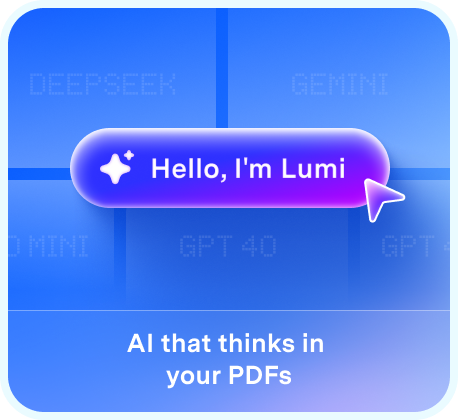


Clara Durand
chief Editor