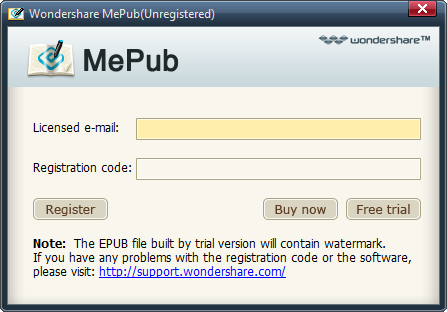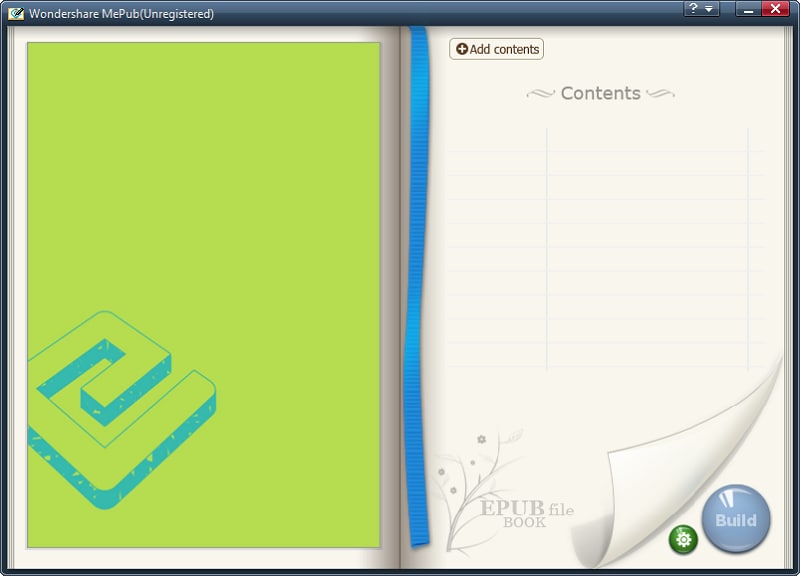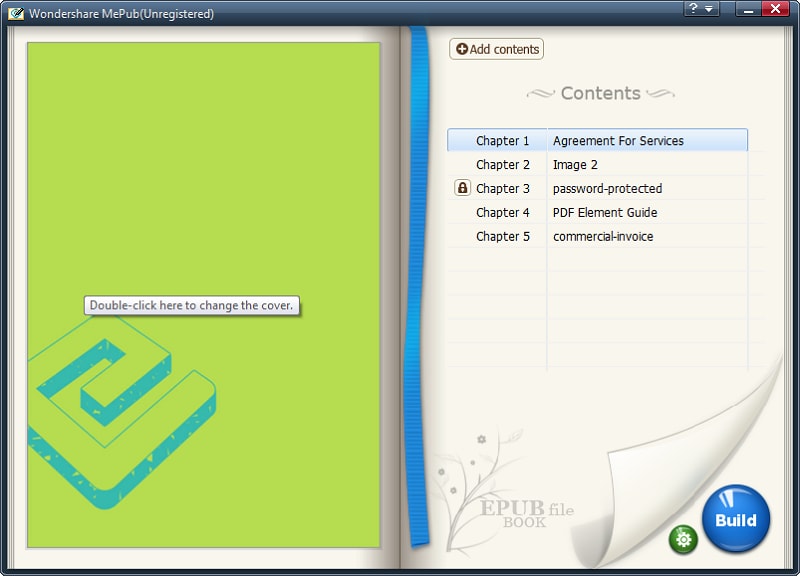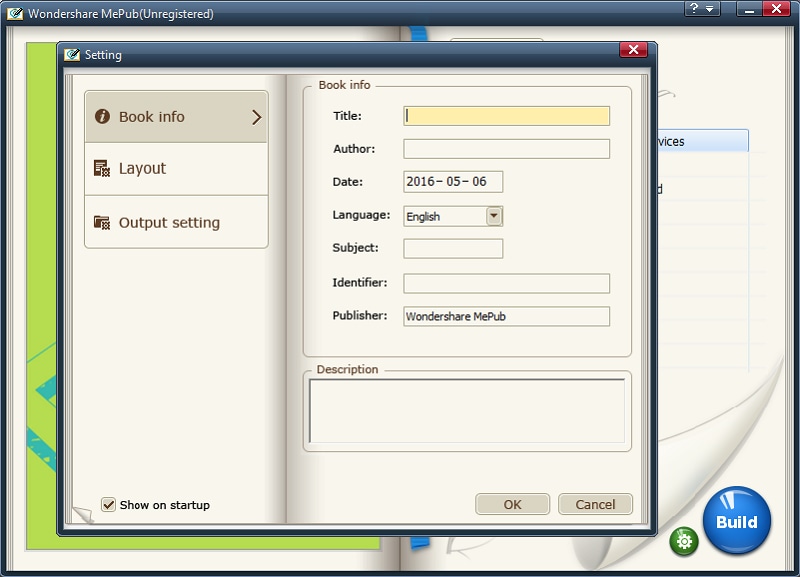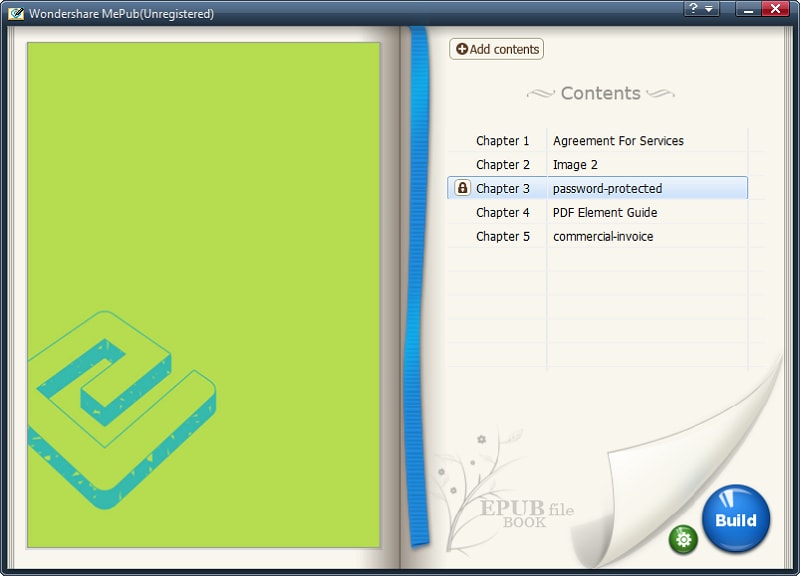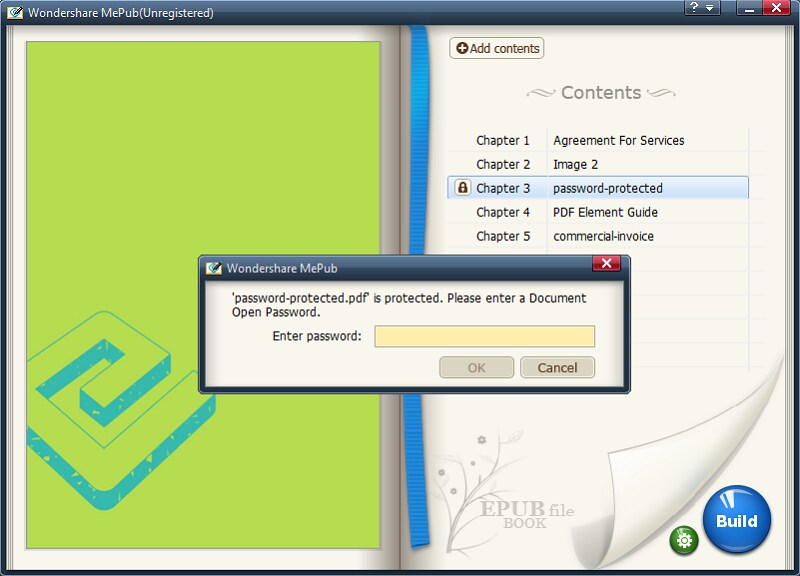- Go to the official product page of Wondershare MePub;
- Click "Try It Free" to start downloading;
- After that, double click the .exe file to start installation;
- Follow the on-screen instruction to finish the process.
home> Aide en ligne > Guide rapide pour Mac
Pour WindowsGet Started with Wondershare MePub for Windows
1About Wondershare MePub for Windows
Wondershare MePub is an EPUB builder that can help you create EPUB eBooks from a wide range of file formats. What's more, you can customize eBook cover, style, layout and more to make your EPUB file more personalized. You can also convert password protected PDF files to EPUB.
2How to Download and Install
Wondershare MePub is compatible with Windows 10, Windows 8.1, Windows 8, Windows 7, Windows XP and Windows Vista.
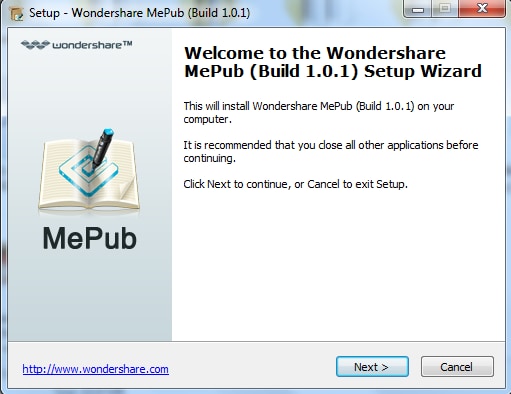
3How to Purchase and Register
There are some limitations in the trial version of Wondershare MePub. To enjoy the full version, you need to purchase the program first:
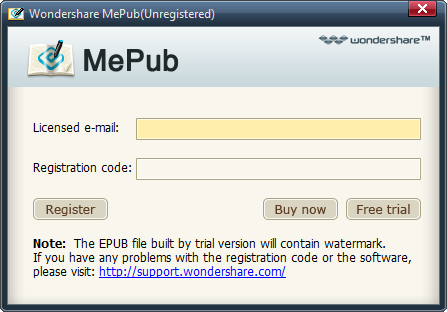
- Go to the purchase page of Wondershare MePub and finish the payment;
- You will then receive an email which containing the registration code;
- Launch the software and enter the required information in the popup registration window;
- Click "Register" to activate the full version.