 Accueil
>
> Top 4 alternatives à Kofax Power PDF en 2025
Accueil
>
> Top 4 alternatives à Kofax Power PDF en 2025
Kofax Power PDF est également appelé éditeur PDF Kofax, et c’est la meilleure solution PDF qui permet un contrôle parfait des workflows PDF pour chaque entreprise. Même si Kofax Power PDF est une solution idéale pour tous vos besoins PDF, les utilisateurs peuvent aussi découvrir d’autres alternatives à Kofax Power PDF qui sont plus abordables, plus rapides et plus performantes, comme présenté ci-dessous.
4 meilleures alternatives à Kofax Power PDF
1. PDFelement
 100% sécurité garantie
100% sécurité garantie  100% sécurité garantie
100% sécurité garantie  100% sécurité garantie
100% sécurité garantie  100% sécurité garantie
100% sécurité garantie PDFelement est un outil PDF tout-en-un qui permet de créer, convertir, fusionner, annoter et modifier des documents PDF pour une utilisation personnelle ou professionnelle. Cette alternative à Kofax Power PDF est bien plus puissante et vous gérez vos fichiers PDF avec une rapidité supérieure. Le 9 octobre 2019, PDFelement a été désigné comme meilleur système de gestion de documents 2019 par TrustRadius, l’un des sites d’avis de produits les plus réputés.
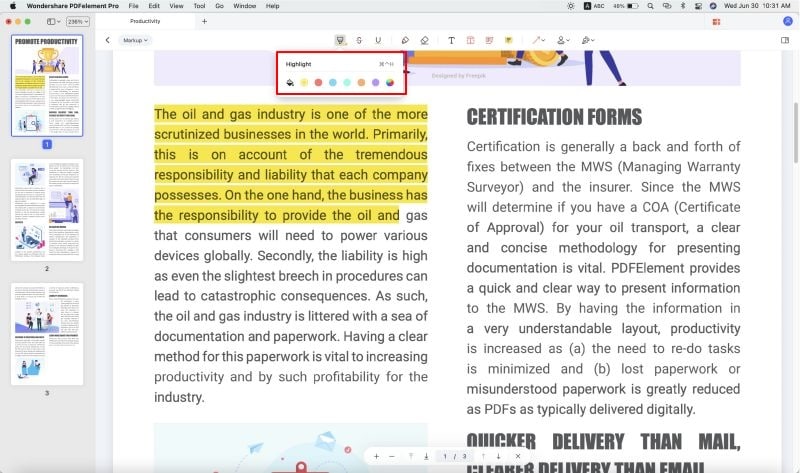
Avantages :
- Modifie aisément les textes et images des PDF.
- Commente les fichiers PDF avec des notes, dessins à main levée, formes spéciales etc.
- Convertit les fichiers PDF vers d’autres documents comme Word, Excel, PowerPoint en un simple clic.
- Transforme les formulaires non remplissables en formulaires PDF interactifs d’un seul clic.
- Possède la capacité de chiffrer des documents pour les protéger des accès non autorisés.
- Fusionne et scinde plus de deux types de formats de fichiers.
- Permet de redimensionner les documents à une taille pouvant être envoyée par email.
 100% sécurité garantie
100% sécurité garantie  100% sécurité garantie
100% sécurité garantie  100% sécurité garantie
100% sécurité garantie  100% sécurité garantie
100% sécurité garantie 2. Able2Extract Pro
Able2Extract Pro est un éditeur et convertisseur PDF professionnel conçu pour transformer les fichiers PDF en formats éditables. Il excelle dans la conversion de PDF en Word, Excel, HTML, etc. C’est une bonne alternative à Kofax Power PDF pour les utilisateurs Windows.
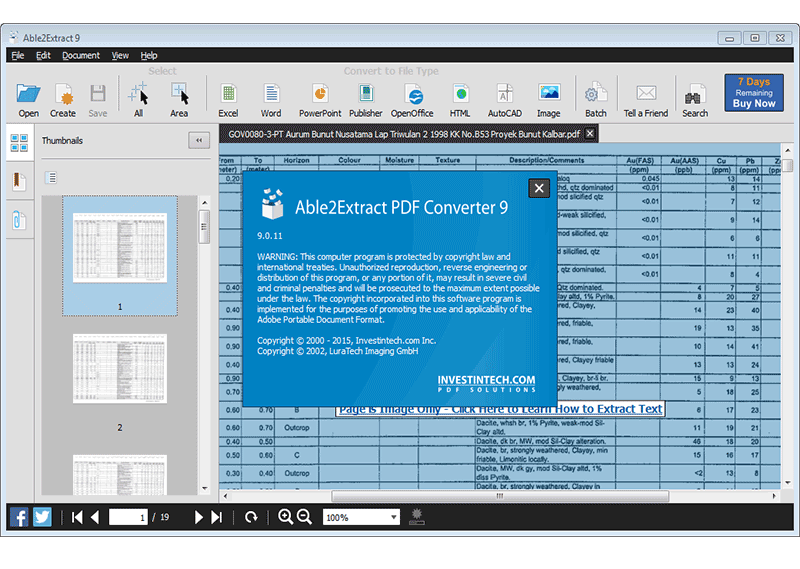
Avantages :
- Sélectionnez une page, une ligne ou un paragraphe pour la conversion.
- Prend en charge la conversion en lot.
- Convertit les PDF en images, AutoCAD, formats open source publisher, PowerPoint, etc.
- Prend en charge des formats comme AutoCAD qui ne sont pas pris en charge par la plupart des lecteurs PDF.
Inconvénients :
- L’OCR peut ne pas reconnaître les titres et les polices peuvent être déformées.
3. Adobe Acrobat Pro DC
Adobe Acrobat est l’un des outils PDF les plus populaires au monde. Il constitue aussi une des meilleures alternatives à Kofax Power PDF pour les professionnels. Une version gratuite est disponible en ligne et permet de regrouper la gestion de vos documents en un seul endroit.

Avantages :
- Conversion d’autres documents vers le format PDF.
- Modification des PDF facilitée. Relecture collaborative simplifiée.
- Vous pouvez partager et signer vos PDF.
- Dispose d’une version gratuite avec plusieurs fonctionnalités d’édition.
- Fonctionne sur tout appareil, y compris MAC, Windows et mobiles.
Inconvénients :
- La plupart des fonctionnalités d’édition sont limitées dans la version gratuite.
- Son prix est beaucoup plus élevé que les éditeurs PDF classiques.
4. Smallpdf (outil en ligne)
SmallPDF est une autre alternative à Kofax Power PDF qui offre une manière simple de convertir votre document dans n’importe quel format. Son interface est intuitive et il suffit de glisser-déposer les fichiers pour les transformer.
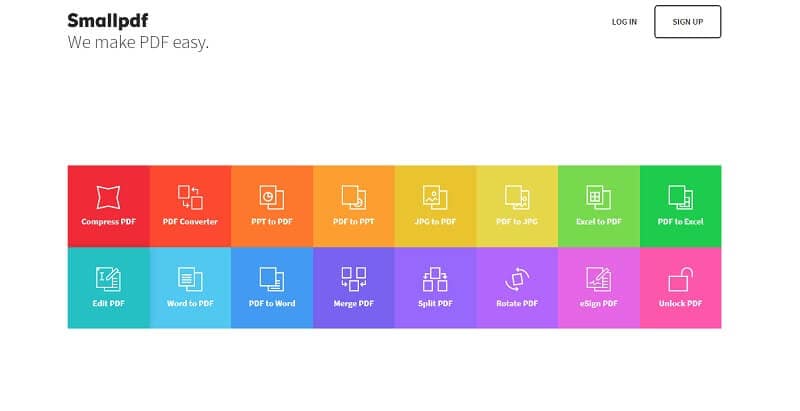
Avantages :
- Prend en charge le glisser-déposer pour la conversion.
- Compatible avec Windows 7 et plus ainsi qu’avec une version en ligne qui fonctionne sur la plupart des navigateurs.
- Convertit les PDF vers Excel, Word, JPG, PPT et autres types de fichiers.
- Aucune inscription ou installation requise avant utilisation.
- Utilisable sur tous les appareils connectés à Internet.
Inconvénients :
- Vous devrez tout de même télécharger le fichier sur votre ordinateur après conversion.
Astuces : comment utiliser Kofax Power PDF
Kofax Power PDF est un outil PDF de référence qui garantit une conversion et une édition précises de vos documents pour un usage personnel ou professionnel. Cet outil propose une interface moderne permettant aux utilisateurs d’optimiser leur productivité grâce à sa navigation simplifiée. Si vous souhaitez convertir vos PDF avec Kofax Power PDF, voici un guide étape par étape.
Guide étape par étape pour utiliser Kofax Power PDF
- Étape 1 : Lancez Kofax Power PDF et ouvrez le fichier PDF que vous souhaitez convertir.
- Étape 2 : Ensuite, cliquez sur le menu "Fichier" en haut à gauche de votre outil Kofax PDF pour choisir le document à modifier.
- Étape 3 : Puis, sélectionnez le menu "Modifier", choisissez "Modifier Objet" et rendez-vous sur la section de votre PDF à éditer. Vous pourrez alors ajouter du texte, supprimer des éléments, changer la police, et plus encore.
- Étape 4 : Une fois l’édition terminée, accédez au menu Fichier et cliquez sur "Enregistrer sous" pour nommer votre nouveau document.
- Étape 5 : Sélectionnez l’emplacement où enregistrer le fichier converti. Cliquez sur Enregistrer et votre document sera automatiquement converti et sauvegardé dans le format choisi.
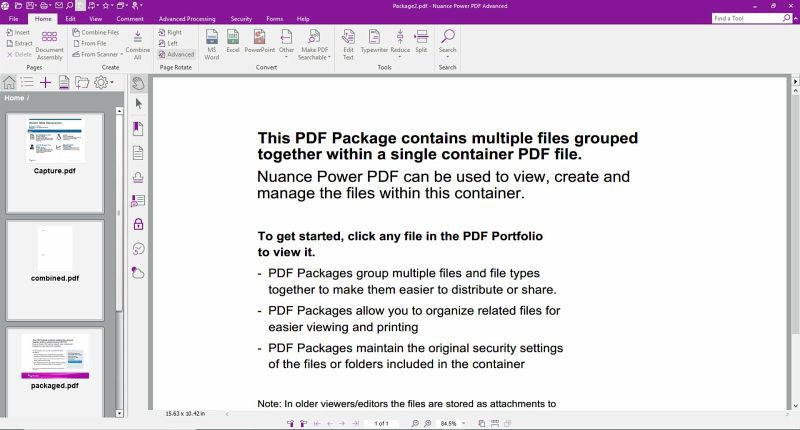
Téléchargement gratuit ou Acheter PDFelement
Téléchargement gratuit ou Acheter PDFelement
Articles connexes
- 10 meilleurs sites web pour télécharger des livres PDF gratuits [Guide complet].
- PDFGear AI : Votre copilote PDF numérique et son outil alternatif
- Comment convertir un fichier PDF du format A4 au format A3 pour des résultats impeccables
- 5 méthodes éprouvées et efficaces pour convertir un PDF A4 en A5
- Top 10 des sites de téléchargement gratuit d'Ebook : Votre guide ultime
 100% sécurisé |
100% sécurisé |

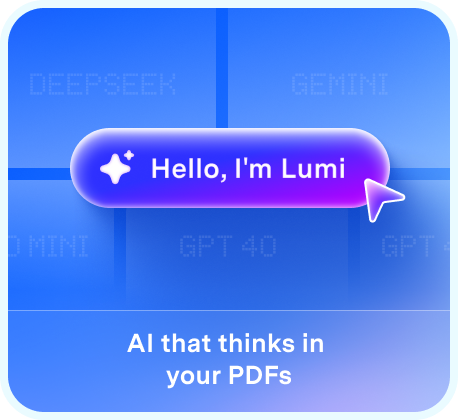


Audrey Goodwin
chief Editor