Powerful Conversion
This tool makes PDF conversion time-saving and effortless. I'm very satisfied with the quality of output files. And the conversion speed is super-fast.
It's not just an ordinary PDF converter! PDF Converter for Mac is specifically designed to handle PDF conversion tasks for individuals and/or small & medium-sized businesses.
With Wondershare PDF Converter for Mac, you can easily convert your PDF files to popular document formats such as Microsoft Word, Excel, PowerPoint, EPUB eBooks, HTML web pages, and images.

You can convert PDF files from being copied, edited or printed to multiply file formats with password-protected prompts.
However, if the file is restricted from being opened, you are still required to enter the authorized password for the conversion to start.
Batch processing option supports up to 50 conversions at a time, which will save your much time and efforts.
Partial conversion mode gives users the most flexibility as it converts the pages you’ve selected.
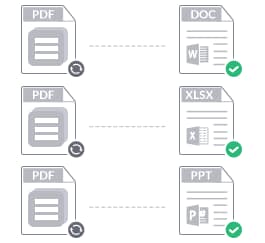
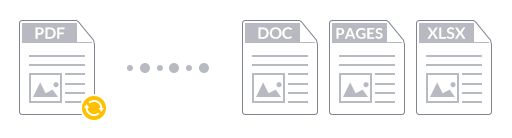
Will the original PDF look different in the output file? There is no need to worry. PDF Converter for Mac will perfectly preserve the same layouts, fonts, hyperlinks, and formatting with the original PDF documents.
You can also customize your layout and format of the output file according to personal preference.
This tool makes PDF conversion time-saving and effortless. I'm very satisfied with the quality of output files. And the conversion speed is super-fast.

This converter helped me easily and quickly convert a large PDF files into HTML format. I'm very impressed with its performance.

Disponible sur Windows, Mac, iOS, et Android.
Essai Gratuit Essai Gratuit Essai Gratuit Acheter Maintenant