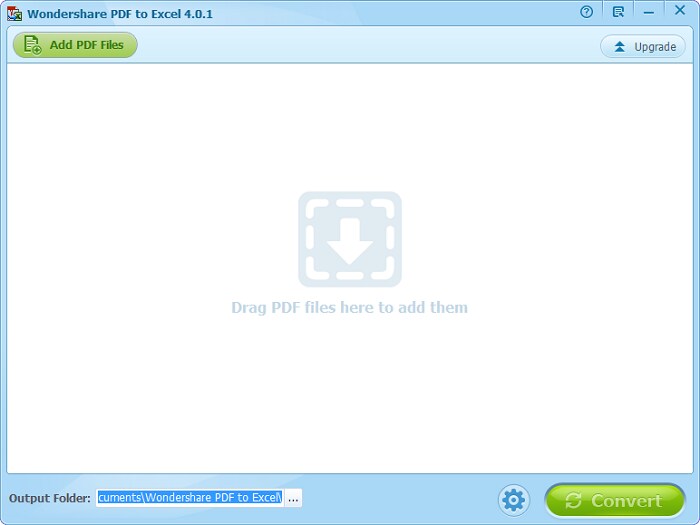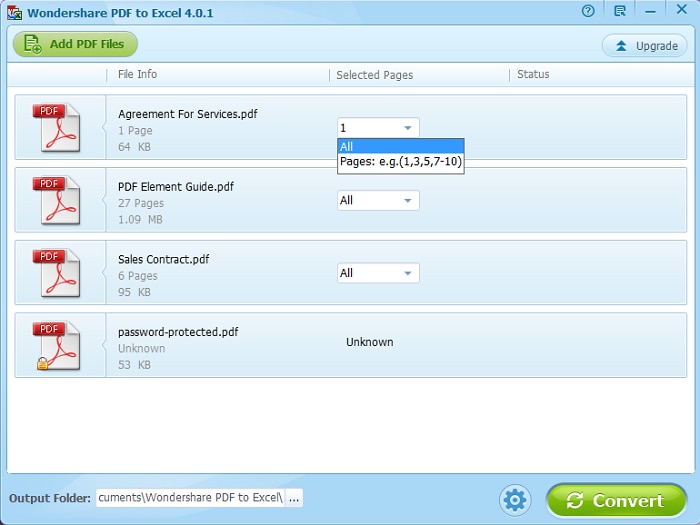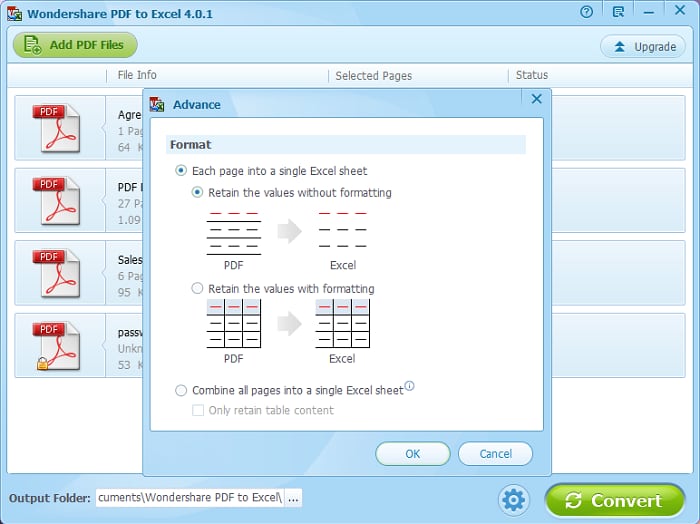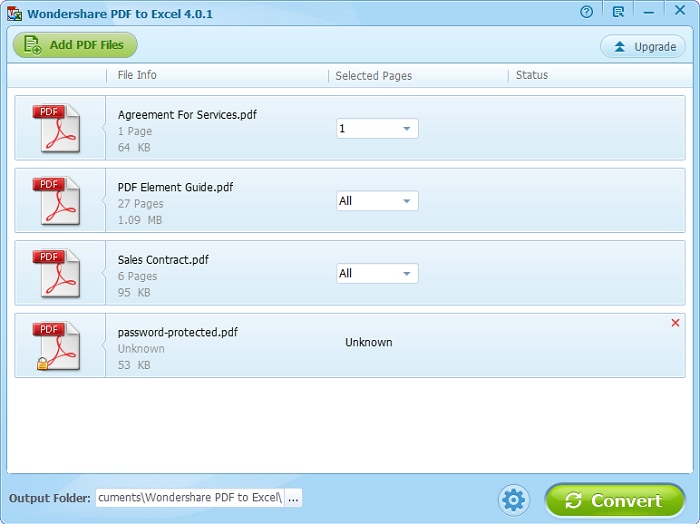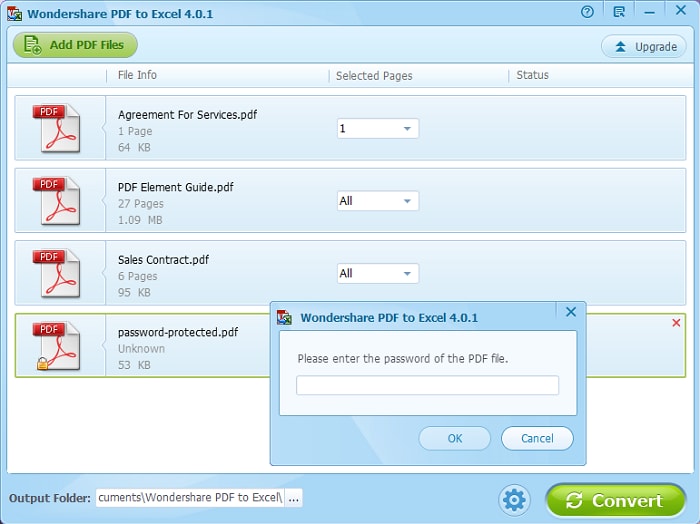- On the official product page of Wondershare PDF to Excel Converter, click the "Try It Free" button;
- After the downloading is finished, double click the .exe file to prepare for installation;
- Follow the on-screen installation instruction to finish the process.
home> Aide en ligne > Guide rapide pour Mac
Pour WindowsGet Started with PDF to Excel Converter for Windows
1About PDF to Excel Converter for Windows
Wondershare PDF to Excel Converter is a great tool to convert PDF files, including protected PDF to Microsoft Excel speedsheets on Windows. You can either convert a batch of PDF files or a selected range of pages to convert. In a few clicks, you can get Excel documents with high quality.
2How to Download and Install
Wondershare PDF to Excel Converter for Windows is compatible with Windows 10, Windows 8.1, Windows 8, Windows 7, Windows XP and Windows Vista.
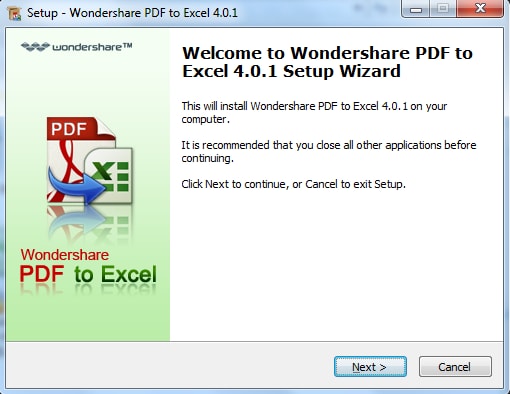
3How to Purchase and Register
The trial version of Wondershare PDF to Excel Converter for Windows has the following limitations:

- Add a watermark the converted Excel file;
- Only 15-day trial period.
- Go to its purchase page to finish the payment;
- Check your email to get the registration code;
- Click the "Register" button on the top right corner and enter the required information;
- Click "Register" to activate the full version.