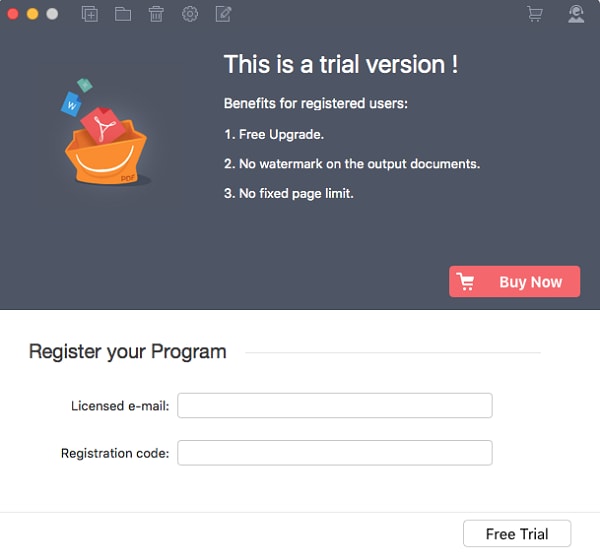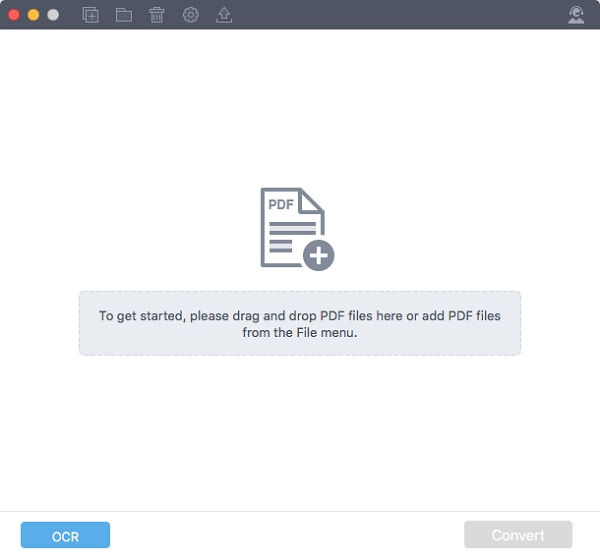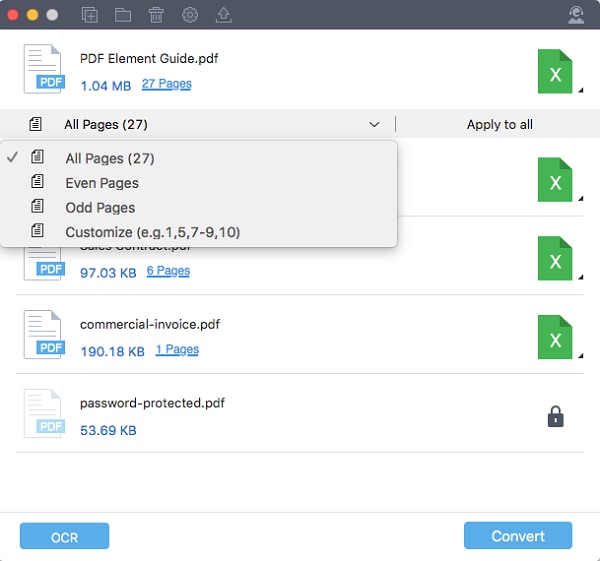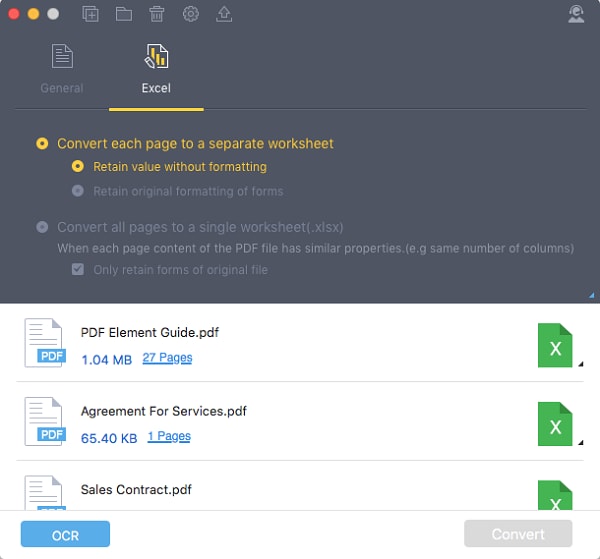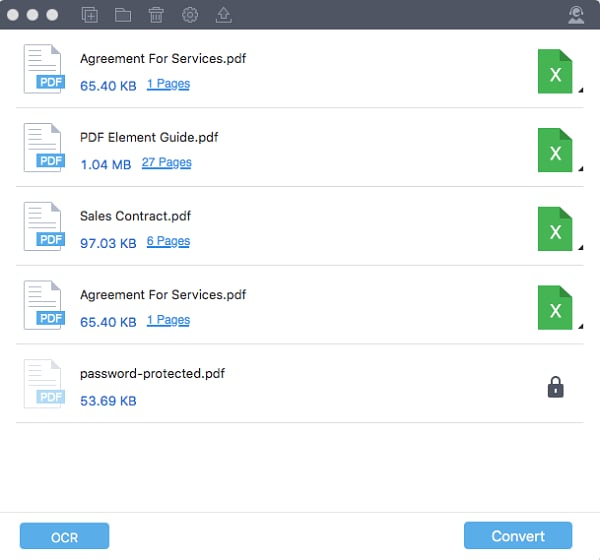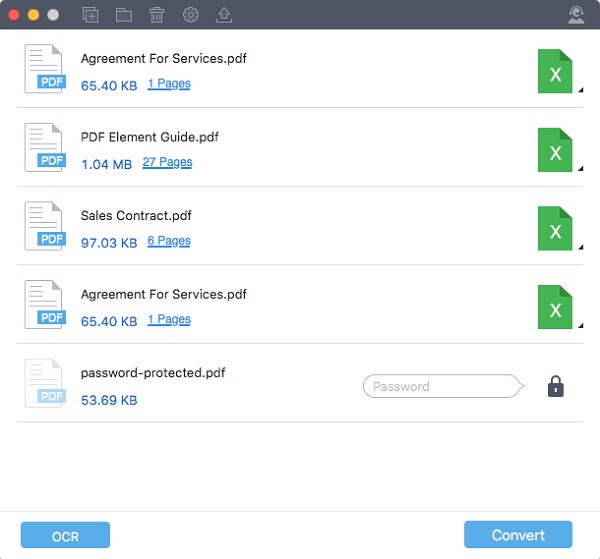Get Started with Wondershare PDF to Excel Converter for Mac
1About Wondershare PDF to Excel Converter for Mac
Wondershare PDF to Excel Converter for Mac enables you to convert standard and password protected PDF files to editable Microsoft Excel spreadsheets at ultra-fast speed. The converted Excel files will well preserve the original formatting and layouts. You can also customize the output file according to your needs.
2How to Download and Install
Wondershare PDF to Excel Converter for Mac supports Mac OS X 10.7, 10.8, 10.9 (Mavericks), 10.10 (Yosemite), 10.11 (El Capitan) and 10.12 (Sierra).
- To download PDF to Excel Converter, you need to navigate to its official product page;
- Click the "Try It Free" button to start downloading;
- After downloading, double click on the .dmg file to prepare for installation;
- Drag the product icon to the Applications folder in the pop-up window;
- Then go to the Applications folder to launch the software by double clicking on the product icon.
3How to Purchase and Register
For unregistered users, PDF to Excel Converter for Mac has some limitations:
- It will add a watermark to the converted file;
- It only converts half of your PDF document and no more than 5 pages.
To use PDF to Excel Converter for Mac without limitations, you need to purchase and register the full version:
- Purchase Wondershare PDF to Excel Converter for Mac and finish the payment;
- The registration code will be sent to you via email;
- Click the pencil-shaped "Register" button on the top of the converter's interface;
- Type in the right email address and the registration code;
- Click "OK" to activate the full version.
How to Convert PDF to Excel on Mac
Below are the easy steps for converting PDF files to Microsoft Excel documents on Mac.
1Import PDF Files
Launch PDF to Excel Converter for Mac and then import the PDF files you want to convert. To do this, you can either drag and drop your PDFs onto the program or click the "+" button to select your files in local hard drive. In addition, you can click the "Folder" icon to import an entire folder at a time. There's no limit on the number of PDFs you upload.
2Choose Page Range
In addition to batch conversion, PDF to Excel Converter for Mac also supports partial conversion. You can click the "Pages" button to select a range of pages to convert.
3Customize Output Setting
The smart tool offers you the flexible conversion options. You can click the gear-shaped "Preferences" button on the top and choose the "Excel" tab. There are two options for you to choose:
- Retain value without formatting: preserve original text, numbers and layout, but not the formatting, such as color and table border.
- Retain original formatting of forms: preserve the original formatting for the PDF tables.
4Convert PDF into Excel
After the setting is done, now you can click the "Convert" button at the bottom right to activate the conversion process. Choose a destination folder for the output file and the conversion process will immediately start.
5Convert Protected PDF to Excel
PDF to Excel Converter for Mac is capable of converting password-protected PDF files. If your PDF has a password for copying, editing and printing, you can directly convert it without password.
However, if your PDF is open password protected, you need to hit the "Lock" button and enter the right password to begin the conversion.