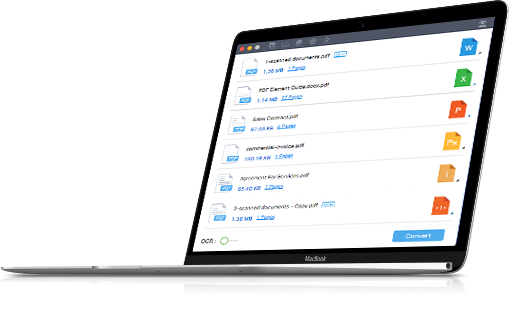
1. Fully compatible with Mac OS X 10.11 El Capitan;
2. New user interface and interaction design to improve your experience;
3. Improved conversion rate and quality.
1. Supported auto detection of scanned PDF files;
2. Speeded up the conversion process.
1. Supported Mac OS X 10. 8 Mountain Lion;
2. Fixed minor bugs.
1. Speeded up the conversion speed;
2. Upgraded to be more steady.
1. Modify the links;
2. Modify the auto-upgrade manner;
3. Change the brand name.
1. Support copying, pasting and cutting text by shortcut keys;
2. Support automatically update and self-registration.
1. Convert PDF to EPUB on Mac;
2. Support importing PDF files by dragging and dropping;
3. Support batch and partial conversion modes;
4. Support conversion of encrypted PDF files;
5. Support customizing background color and text color for the output EPUB file;
6. Support multiple foreign languages.

Créez, modifiez, convertissez, signez facilement des fichiers PDF OCR.
Changez votre façon de travailler avec PDF.

Par Maude le 2015-08-28 01:40:15
Par Bailey le 2015-08-28 01:08:48
Par Carole le 2015-08-27 18:33:20
Disponible sur Windows, Mac, iOS, et Android.
Essai Gratuit Essai Gratuit Essai Gratuit Acheter Maintenant