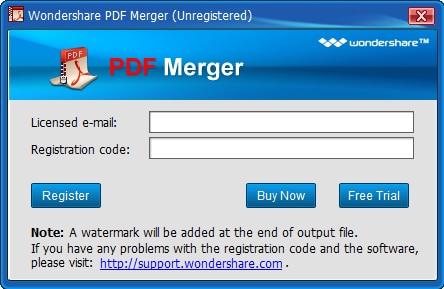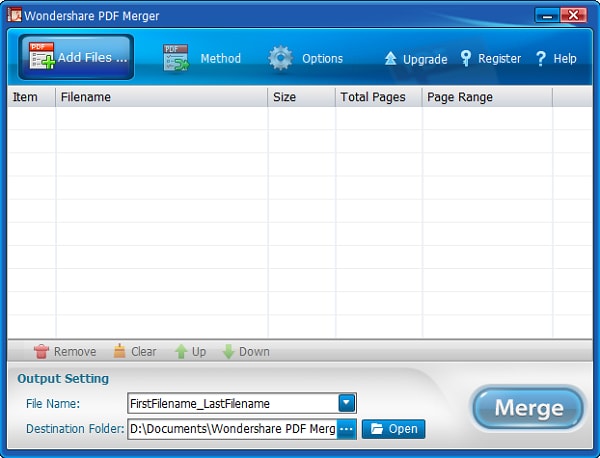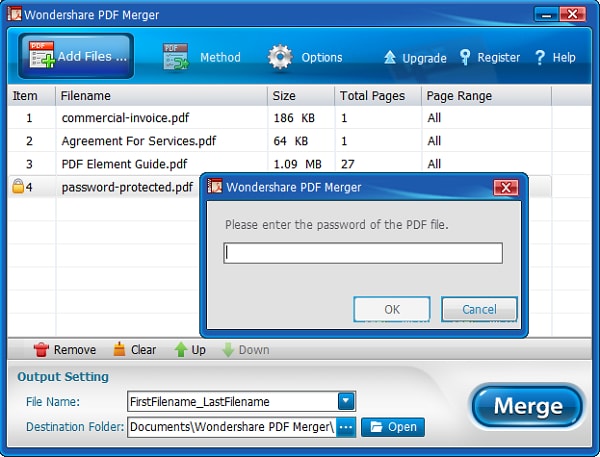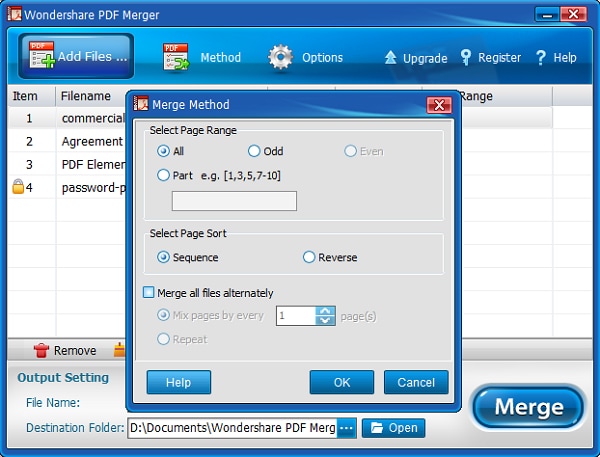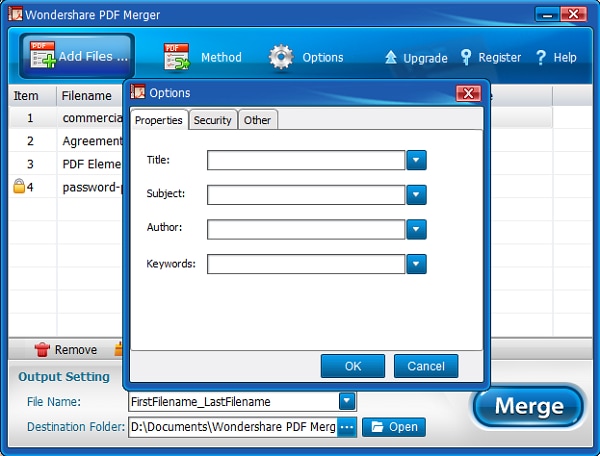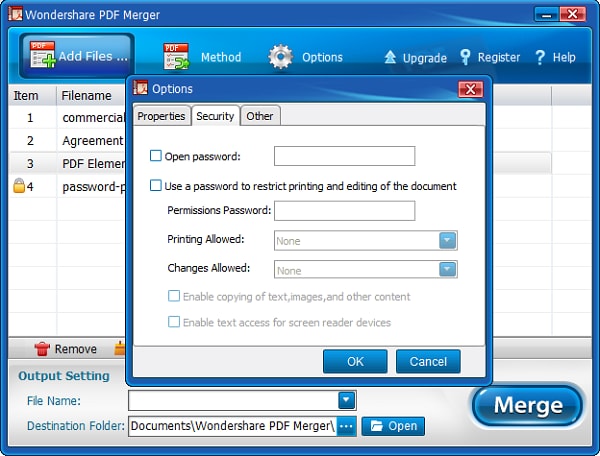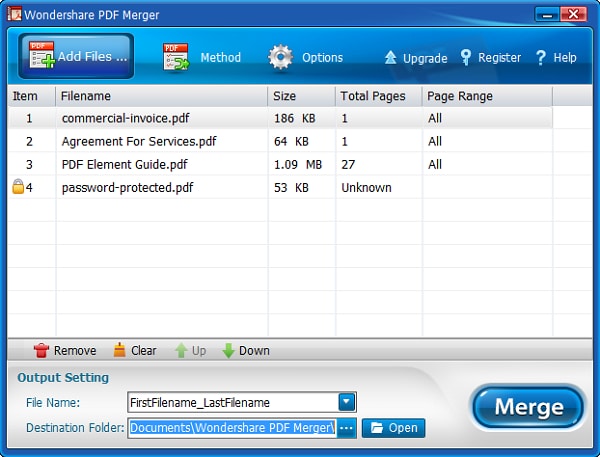- Visit the official product page and click "Try It Free" to begin downloading;
- Once the downloading is complete, double click to install the program;
- Simple follow the on-screen instruction to finish the installation;
home> Aide en ligne > Guide rapide pour Mac
Pour WindowsGet Started with Wondershare PDF Merger for Windows
1About Wondershare PDF Merger for Windows
Wondershare PDF Merger is a smart tool for Windows users to merge multiple PDF files into one single file. It offers you flexible merging options, enabling you to only combine selected pages from each PDF. Besides, you can also edit the properties of your PDF or add password to the file for protection.
2How to Download and Install
Wondershare PDF Merger works on Windows 10, Windows 8.1, Windows 8, Windows 7, Windows XP and Windows Vista.
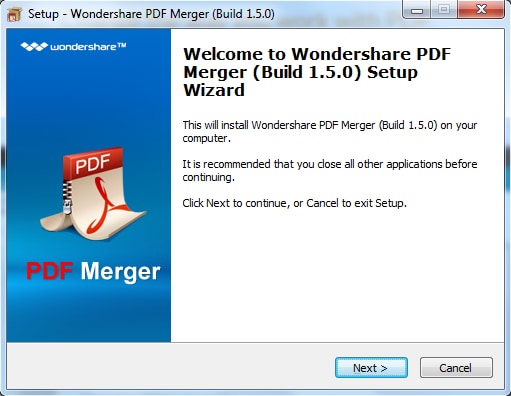
3How to Purchase and Register
To enjoy use PDF Merger for Windows without limitations, you need to purchase and register the full version:
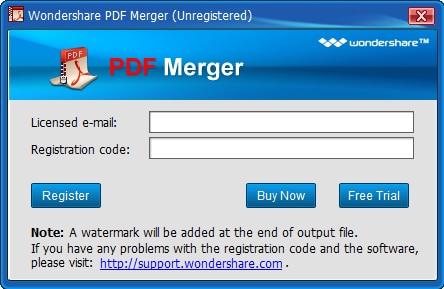
- Go to the purchase page of PDF Merger and finish the payment;
- The registration code will be sent to you via email;
- Launch the software and type in the required info in the registration window;
- Click "Register" to activate the full version.